Accessing tax forms
Step 1
Select Login from the top toolbar or click here.

Step 2
Enter your Username and Password, and then select Sign In. If you are not currently registered, click the Register as a Member button to complete the registration.

Step 3
Select My Health > Document Manager.

Step 4
The My Documents screen will appear.
WellSense Members can enter 1099 or 1095 into the Search Term field to locate their tax forms.

Step 5
Documents populate below and are automatically Sorted By Newest.
Tax forms are titled with the following format: MemberID, Tax Form Name, Tax Year, Date Generated.
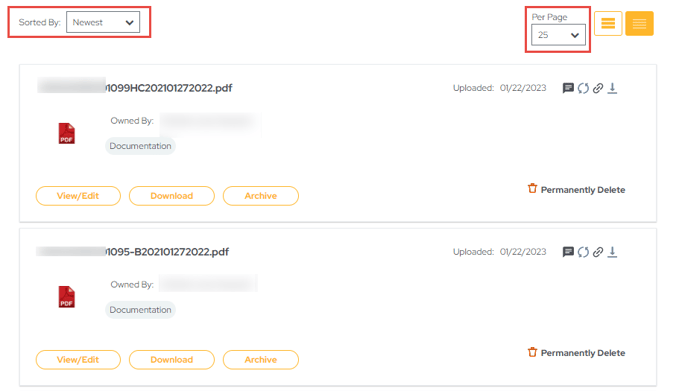
Step 6
Click the Download button to save the document.
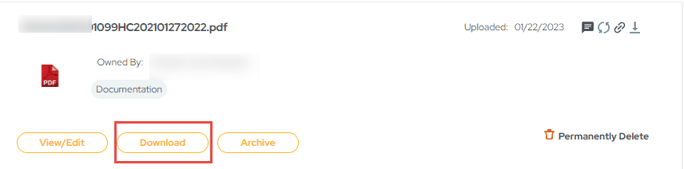
Need further assistance?
Contact our Member Service team at 855-833-8120 (Massachusetts) or 855-833-8122 (New Hampshire) orvia email at MemberQuestions@wellsense.org.
You are leaving the WellSense website
You are now leaving the WellSense website, and are being connected to a third party web site. Please note that WellSense is not responsible for the information, content or product(s) found on third party web sites.
By accessing the noted link you will be leaving our website and entering a website hosted by another party. Please be advised that you will no longer be subject to, or under the protection of, our privacy and security policies. We encourage you to read and evaluate the privacy and security policies of the site you are entering, which may be different than ours.